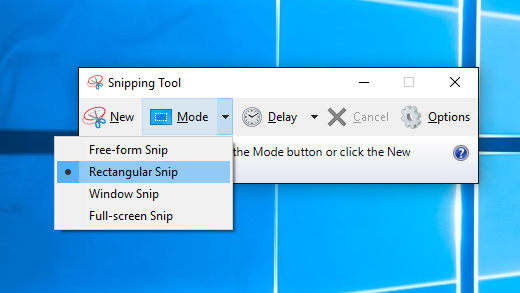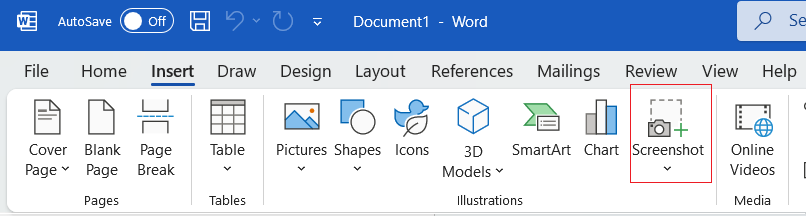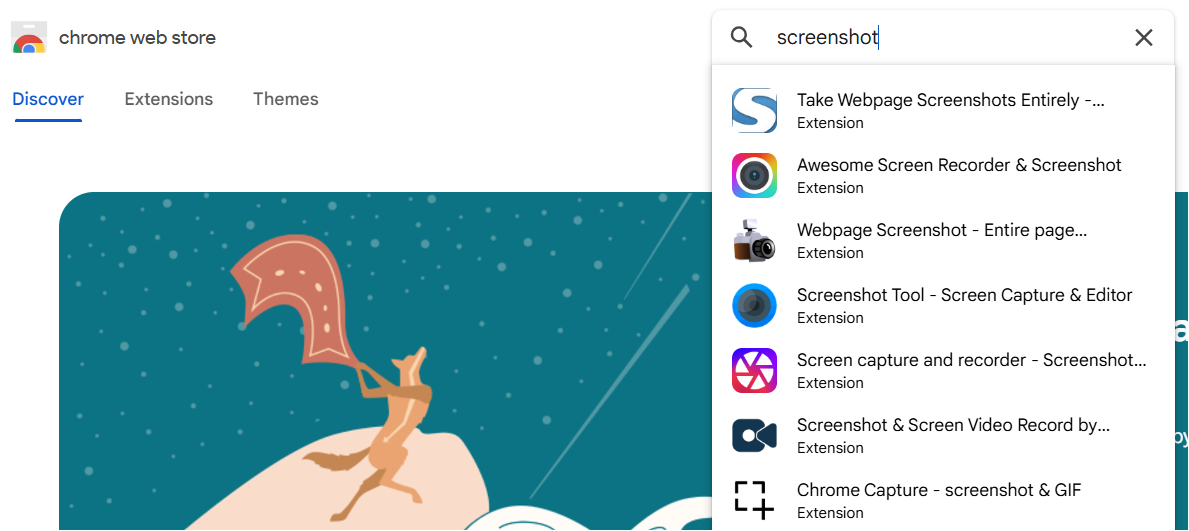Bildschirmfotos unter Windows 10
Vier Methoden zum Erstellen von Bildschirmfotos |
| 1. Drücken Sie die Taste Druck (PrtSc), öffnen Sie „Microsoft Paint“, kopieren Sie es und speichern Sie es. |
| 2. Drücken Sie | ⊞ Win | + | Shift | + | S |
| Ziehen Sie mit der Maus ein Rechteck um das Objekt. |
| 3. Wählen Sie die Start-Schaltfläche aus, geben Sie Snipping Tool ein und wählen Sie dann Snipping Tool aus den Ergebnissen aus. |
|
|
| 4. Erstellen Sie Bildschirmfotos mit Drittanbieter-Apps. |
| a. Office. |
|
|
| b. Outlook. |
|
|
| c. Browser-Add-On. |
|
|